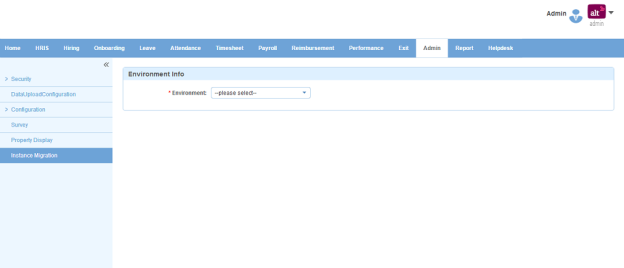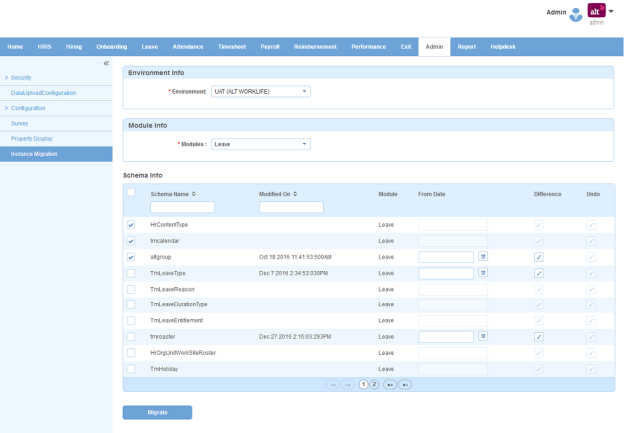Instance Migration
On Instance Migration page, you can migrate data from one environment to another.
How to do instance migration?
1. Select environment from Environment drop down.
2. Select module from Module drop down.
3. Select the schema tables. Following page will be displayed.
4. Click Migrate button.
Impact in Alt Worklife
Whatever data is selected from an environment will be migrated to another environment for the selected module.